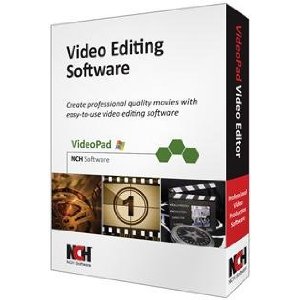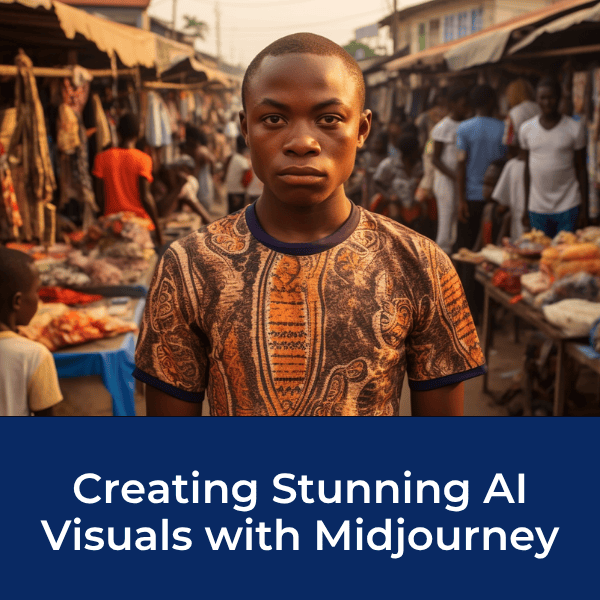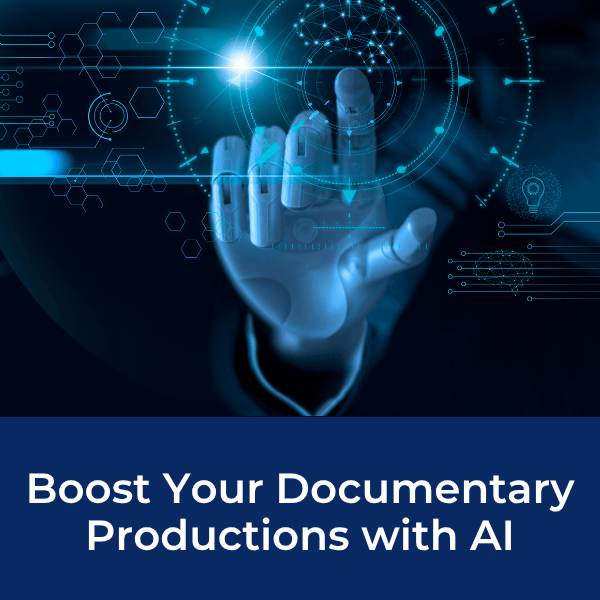VideoPad by NCH Video Editing Software Review Day 1
by Scott
(Georgia, USA)
Today, I learned that the video editing software I planned on using to document a cross-country bike trip was not compatible with my Windows 7 Home Premium Dell computer.
I dashed to CNet to get reviews and advice on what editing software would suffice. I was set to leave in three days and was worried that learning a new editing software while trying to document the event would leave me at my wits end. I have had previous video editing experience, 10 years ago, and knew all to well that the landscape had changed drastically over those 10 years. I needed something that would cover basic video editing needs.
I had no intention of creating a “masterpiece”. I just needed something that was easy and efficient and something that could be easily learned.
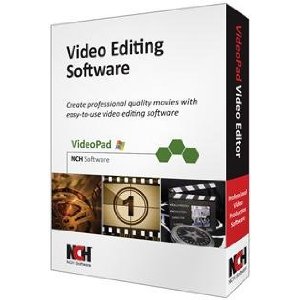
NCH Software Videopad
After reading reviews and user comments over the course of an afternoon, I downloaded a free trial version from CNET of VideoPad v2.30, by NCH. As promised from reviews and user comments, VideoPad downloaded almost instantly. After I clicked the download button I began to step into the kitchen expecting a 5-10 minute download process. VideoPad did not even allow me to poke my head inside the refrigerator. Before I could get out of my chair, the editing software was live on my screen, waiting to be used. It was a good first impression.
I played around with the software for an hour, running into a few obstacles along the way. For the most part, VideoPad is extremely intuitive. Even an old-school editor as myself had little trouble figuring out how to make this program sing-or at least belt out a few notes in tune within the first few hours.
VideoPad comes with an ample amount of effects, most of which I know I will never use. There’s nothing more irritating that using a variety of wipes and fades between edits. All I need are a few wipes and a few fades and the ability to control the length of these video transitions. VideoPad also has it’s own music library which, for me, was very important. A good music bed can make all the difference in the tone and outcome of a video. The music choices in VideoPad are short, no full length songs from what I can tell so far, but I was not looking for that anyway. I can easily loop the songs to cover the allotted time needed to cover the video. Along with the music library, VideoPad offers the ability to fade in and fade out of music as well as making the music rise and fall as needed. Not only does this program come with music, it also comes with sound effects. I’m not sure how valuable they will be for my particular needs, but it is nice to know that I can draw upon those resources if needed.
So far, in one afternoon, I have completed a video a day ahead of deadline and also produced some short family videos. Another aspect of VideoPad that has caught my attention is the ability to narrate the video in real-time. I simply click the Narrate button and a new window pops up. From there all I had to was was click the red record button and I could speak toward my computer with its internal mic as the video timeline moved forward. This is indeed a bonus. I now have ideas on how to produce videos that I hadn’t considered before.
Sure, VideoPad is not the best video editor. But I don’t want or need Final Cut or anything of that magnitude. Maybe one day I will, but I doubt it. I love editing videos. I hate conversions and upgrades and the overwhelming amount of learning that accompanies the high-end video editing software. I want the editing process to be fun and easy.
In conclusion, after a half-day of using VideoPad’s free 14 day trial, I can already see that I will be buying this software. Sure, other program’s may do more, but I will never need 80% of what they offer. I think I have found a new friend. One that will make me look good and will provide my clients with what they need in record time.