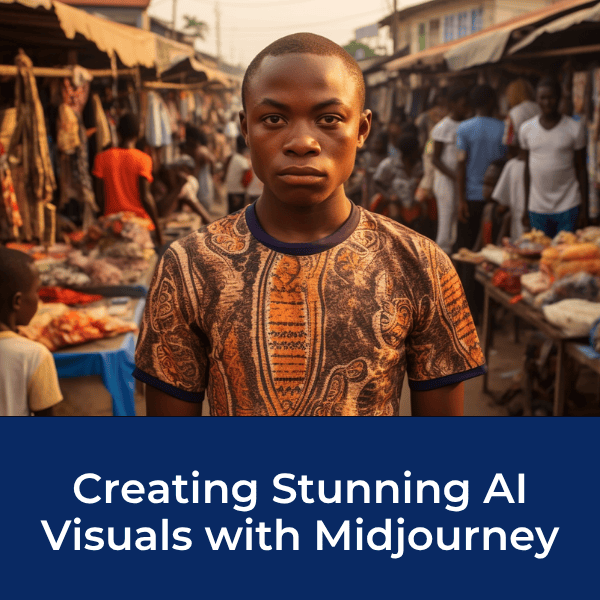Filmmaking Amateur | iMovie Review
by Scott U
(Georgia, USA)
![]()
iMovie, admittedly at first, confused me. The timeline wasn't like other editing software I had worked with. It became even more frustrating when my "non-video trained" sister-in-law (she only recently got her first e-mail address), was able to make home movies using iMovie.
I knew iMovie was touted as a simple approach to video storytelling, yet I, someone with at least some experience, could not figure out how to use it.
Well, I'm happy to say that I have figured it out! It took me about a week to get the hang of it initially (admittedly, I'm still learning its full capabilities even after editing a dozen videos).
iMovie Tutorial In Under Five Minutes:
As for the iMovie review, iMovie has exactly what I was looking for as an inter-mediate documentarian. I don't have the time to learn Final Cut or other more sophisticated editing systems. I wanted to jump right in and begin honing my skills as a story teller and not an editor (although being able to edit is critical if you are a one-man-band like me). The point is that I want to be a story teller, not an editor. iMovie allows me to be both.
When considering which editor to use, I considered three aspects to be important:
- Ease of Use
- Built-in royalty-free music/soundtrack library
- Ability to utilize some special effects-especially with regard to text on screen.
iMovie has all of these.
Ease of use:
iMovie uses a simple click and drag action to get clips on the timeline. From the timeline, you can trim your clips (adding a bit more or less to the clip to ensure that you are getting just the right amount of that clip on the timeline). You can reduce the volume of your b-roll clips so that your primary audio remains clear. This is done by simply checking a box in the clip's menu option. You can also easily raise or lower the volume of clips in the same clip menu. In addition, you can quickly change the automatic audio fade in and fade out options from this menu.
To add a transition between clips, simply drag the transition effect you desire in between the clips. Again, from the clip menu, you can do color and video effect adjustments. Want a clip to be black and white? All you have to do is desaturate the video.
iMovie also had built in video effects to instantly give your video some creative looks. I haven't used many of the video effects due to the nature of the stories I tell, but it is nice to know that I can easily create a different look if the story calls for it.
Royalty-Free Soundtrack Library
iMovie has a solid music and sound effects library.
I've been surprised to learn how many people use iMovie simply by hearing songs and effects that I know come from the iMovie soundtrack. I've used songs that I have heard on other videos. That lets me know that iMovie was used to produce that video.
In many regards there are too may choices in the iMovie soundtrack library. I don't foresee ever using on of the "audience laughter" soundtracks, but again, it's good to know they are there and I'm sure other producers make good use of the sounds available.
Here's a basic tutorial from the New York Video School on working with audio effects in iMovie:
Text and Special Effects
With regard to text and special effects, iMovie has what I need to better hone my skills as a storyteller without having to learn an in-depth special effects software. iMovie, again, has more effects than I will ever (foreseably) use. With iMovie I can create a credit roll at the end of my video. I can create a variety of text-on-screen options to help move my story along. And I can easily identify a speaker on camera using iMovie's lower-thirds texts.
Exporting
In addition to these elements, iMovie provides a variety of options for saving your final video. If you want, you can save directly to YouTube. Or you can save your video in full 1080 HD (with letterbox options).
iMovie Cons
With all its positives, iMovie definitely has its limitations. I can't create cool graphs and charts or create animations to help move my story forward. To some degree, iMovie's finished products are a bit flat when compared to the more high-end productions most of us are use to seeing in theaters and on TV. I wish it had some of these aspects built-in, but hey, this program came free with my Mac.
If I want to create visually stimulating videos, I know that I just have to shoot with more creativity.
iMovie Review Summary
iMovie has what I need to become a better storyteller without losing focus on the story. I can edit my stories myself without hiring a specialist to do this for me.
Every camera and every editing program has it's limitations. Heck, A Porsche has it limitations - it can't fly. At this point in my video-making career, iMovie allows me to successfully create engaging videos without getting bogged down in the learning curve needed to operate other more sophisticated programs. I can focus on what is the most important aspect of video production-storytelling.
What Do You Think About iMovie?
Do you use iMovie? Have you had trouble with it or have you created a full length feature using just iMovie? Let me know in comment section below (especially if you have created a full length show!).
Comments for Filmmaking Amateur | iMovie Review
|
||
|
||
Ready To Make Your Dream Documentary?
Sign up for our exclusive 7-day crash course and learn step-by-step how to make a documentary from idea to completed movie!