What You Need To Put Your
Documentary on Blu-ray

Guest Post By: Barbara Reina
Published: February 12, 2018
You’ve completed your documentary and now it’s time to send your baby out into the world. The names of those locally-owned, independently-run theatres swirl in your mind as first steps for public film screenings and showings. After sending out emails and making phone calls, the same question about your documentary is continually asked of you: “Do you have it on Blu-ray?”
This is the question that I am asked repeatedly by local theatre owners regarding my recently released documentary, BROUGHT TO LIGHT | Unearthing the History of an African-American Cemetery in Kinderhook, NY.
While Blu-rays come out on top for storage capacity, laser technology and disc construction, two of the most important differences for a filmmaker may be the Blu-ray’s higher resolution and player compatibility.
More theaters and public venues for large audiences request Blu-rays for their high definition 1080 display. More consumers get hooked-on buying Blu-ray discs after watching it on their combination DVD/Blu-ray players.
Remember, although Blu-ray players (currently on the market) play standard DVDs, standard DVD players don’t play Blu-rays.
While there are many ways to reach the Blu-ray goal, this article offers some suggestions for a customized, self-distribution approach.
This, “do it yourself” method can be cost-effective depending on your equipment choices, selling platform and price.
Here is what you will need to get your documentary onto a Blu-ray disk and ready for theatrical release.
Blu-ray Burner Drive
I use a Blu-ray burner that can cut Blu-rays on blank BD-R discs that play in Blu-ray players. I chose a portable, USB-compatible Buffalo Blu-ray burner for its slim size and ease of use and relatively inexpensive at $80.00 compared to a high-end portable at $300.00. I chose a portable burner to create a “portable office” that can easily travel with me.
Another popular Blu-ray burner is the LG WH16NS40

Blu-ray Disks
Of course, you need a disk. Blu-ray disks allow you to burn onto both sides, which gives you a lot of space to store your film. Each side of a Blu-ray disk can hold 25GB. So, if you used a two sided Blu-ray, it could hold 50GB of data. More than likely you will only need one side, but it's nice to know there is more there if you need it.
Blu-ray Authoring Software
Look for Blu-ray Authoring software that allows you to AUTHOR and not simply copy from one data disc to another. Authoring gives you the ability to import artwork, create user menus, insert chapter points, commentaries, auto play, repeat options and an Extras Menu.
Your options range from freeware, to shareware, to commercial software for purchase.
Free trials are a great way to test out all the various options.
I chose Vegas DVD Architect for its versatility & options regarding menu creation and parameters for burning.
Test the Process
Now that you are ready to burn your Blu-ray here are some things to keep in mind before you hit that burn button.
Do your selection buttons work in your Extras Menu?
Make sure that you have defined the navigation in the software. You can do this in the preview mode of your software, (depending on your software choice) or in post-burn.
Is your audio delayed or out of synchronization with your video?
Ensure that frame rates match from your original rendering source video to the rendering software.
Does your video look pixelated?
Make sure that the resolution you are rendering in your Blu-ray software is equal to or less than the resolution of the source video.
Contingent upon your software choice, your first disc burn could take up to 10 hours to format, encode and render, then under an hour for continuous disc burns. Once you have everything the way that you want it, start your production line and keep burning discs to save time.
Artwork, Blu-ray Covers, Disc Art, Disc Printer
Don’t forget about these important finishing touches!
Use good quality photo or glossy paper and a Blu-ray cover template for front and back covers.
You will need a color printer and if your discs have (inkjet) print-on surfaces, one that prints to your Blu-ray disc adds a professional look.
And then let the world know that your documentary is NOW AVAILABLE ON Blu-ray!
Authoring Blu-ray on Premiere Pro CC and Encore CS6
Dav's Tech Table goes into detail on how to author a Blu-ray using Adobe Premiere Pro CC and Encore CS6 (which is part of the Premiere Pro CC package).
About The Author

Barbara Reina is the Producer of the documentary, BROUGHT TO LIGHT | Unearthing the History of an African-American Cemetery in Kinderhook, NY.
Your Thoughts?
Share below in the comment section if you have any questions for Barbara about transferring your documentary to Blu-ray.
Other Articles You May Enjoy
- An Unconventional Approach To Short Form Documentary Storytelling
- Filming in Remote & Extreme Conditions: Video Gear List
- How To Organize 60 Years Of History Into A 94-Minute Documentary
Ready To Make Your Dream Documentary?
Sign up for our exclusive 7-day crash course and learn step-by-step how to make a documentary from idea to completed movie!
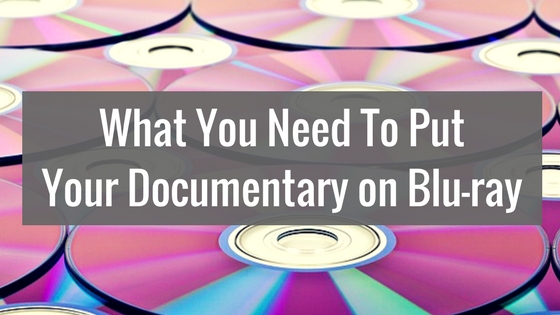

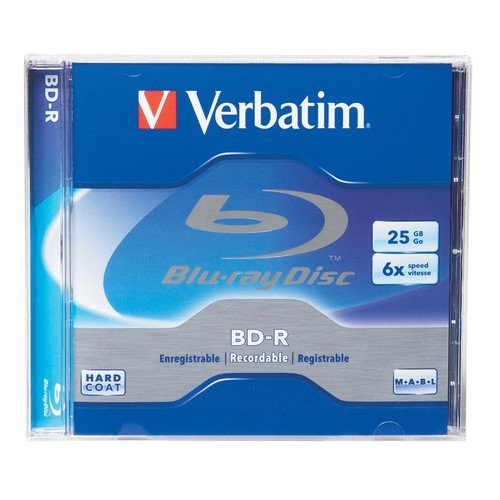






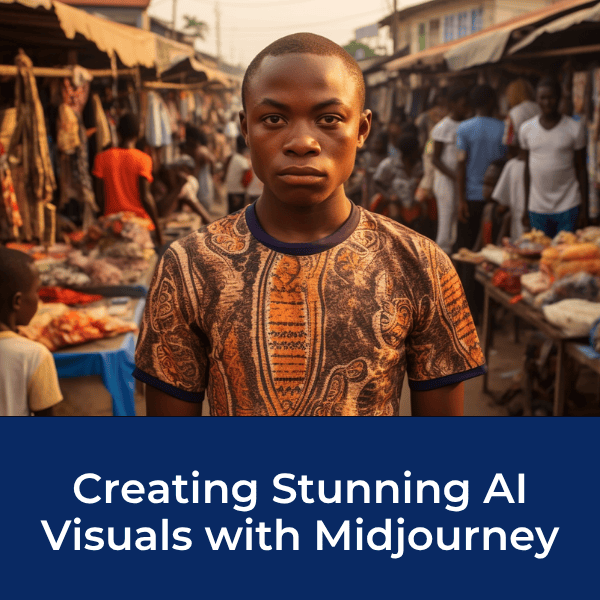











New! Comments
[To ensure your comment gets posted, please avoid using external links/URL's]