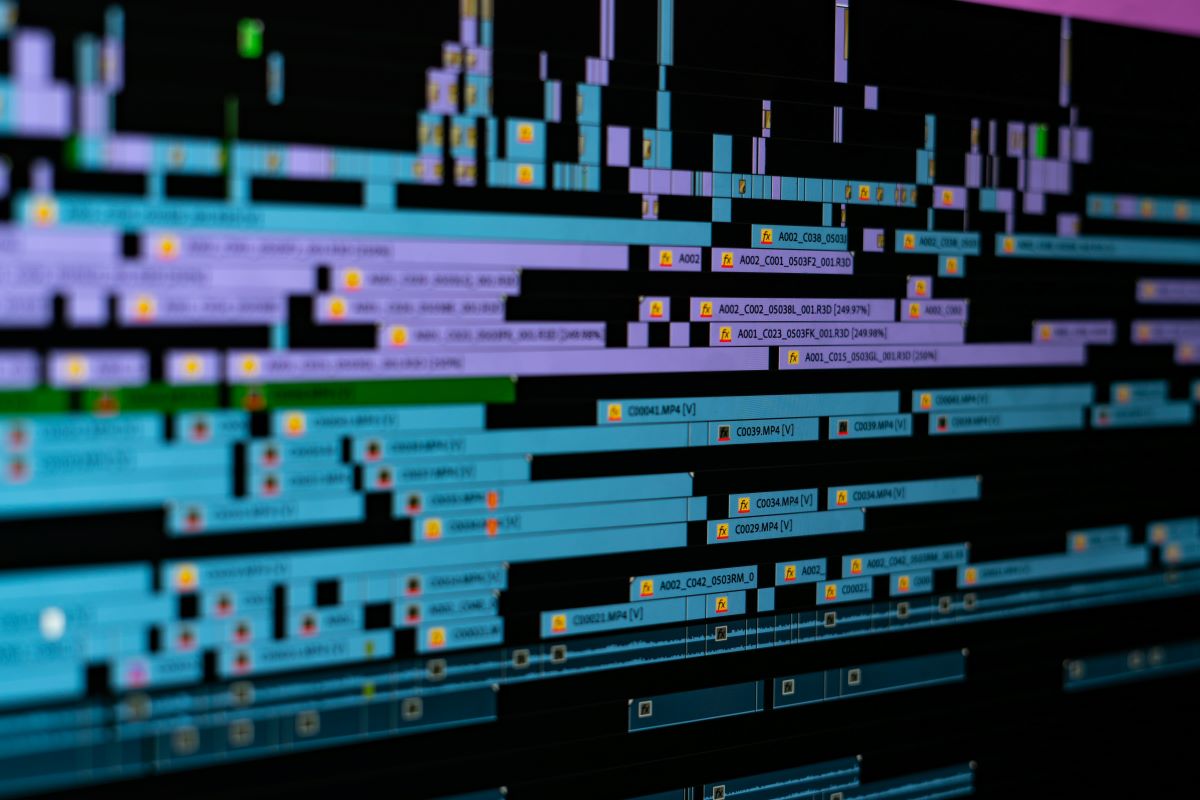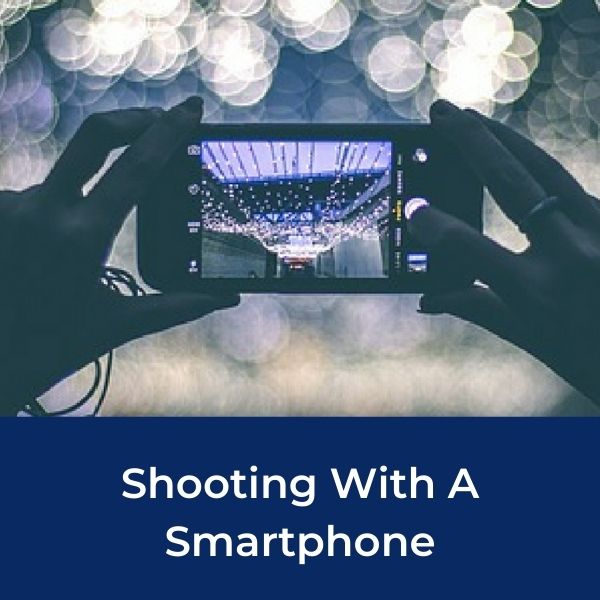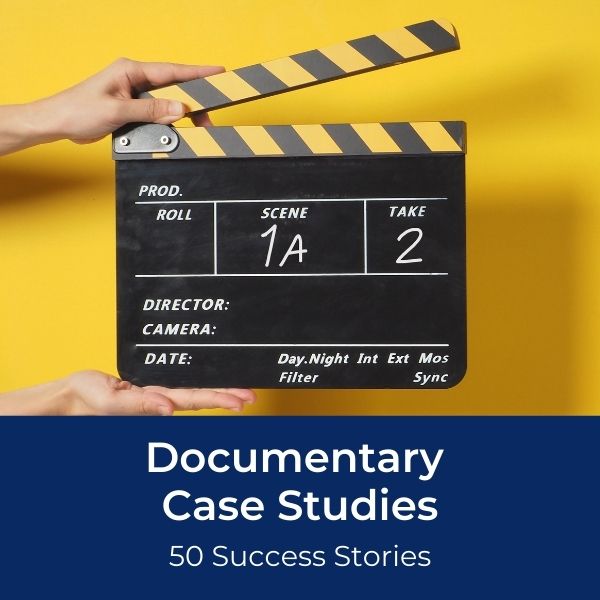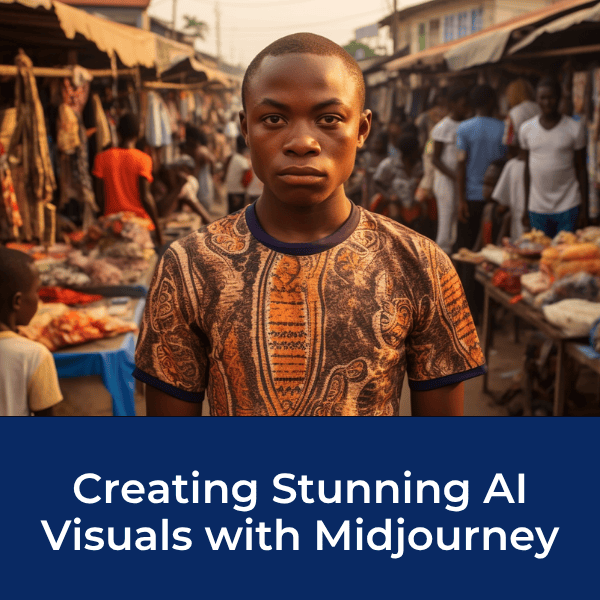Five Film Editing Cuts
That You Can Use In Your Documentary
After you've shot your interviews and B-roll and gathered your graphics and audio clips, it's time to put your documentary together.
This is the editing process.
One of the most critical aspects of your documentary is how you edit your story together.
There are endless choices to make and if you're not careful the editing process can turn into a quagmire of random clips and cuts.
Alex from Filmora goes through the five essential film editing cuts you should know.
Using a consistent, and meaningful, style to move from scene to scene is important to your audience. Not every cut between clips has to be a standard cut. On the other hand, every cut you make from one clip to another does not need to be a celebration of your editing skills.
Take a quick look at five important film editing cuts you can use as you put your documentary together.
Produced by: Wondershare/Filmora
Five Film Editing Cuts
The Standard Cut
The standard cut is when you simply move from the end of one clip to the beginning of another. All cuts (by this definition) are standard cuts. How and when you move from one clip to another will define the creative process behind your documentary's editing.
1. Match Cut
A match cut utilizes the simplicity of a standard cut. A match cut is when the action, colors, subject(s) of one shot are continued forward into the next clip. A match cut tries to match the second clip to the first.
2. Jump Cut
A jump cut is when you move forward in time within a clip to speed things up. You will notice a lot of jump cuts in YouTube videos where people are talking. A jump cut speeds up the action and keeps your viewer's attention better than watching a scene play out in real time.
3. J Cut and L Cut
A 'J' cut is when the audio from your next clip is played over the video (and sometimes audio) of the current clip on your timeline. An 'L' cut is the opposite. An 'L' cut places the video from clip 2 over the audio from clip 1.
4. Cutting On Action
Cutting on action is as it sounds. You cut from one scene to the next in the middle of action occurring on camera. The sequential clip tries to play off that same action in some way.
5. Montage
A montage edit sequence is similar to the jump cut. A montage edit, however, utilizes clips from a variety of different shots and scenes. Whereas the jump cut only makes the cuts within one shot.
There is certainly a lot more to editing your documentary than deciding with cuts to use. But, this simple aspect of your film can have a lasting influence if you use the cuts in the right way for your story.
Got some ideas you want to share about different ways to edit your documentary? Let us know in the comment section below.
Documentary Resources
Smartphone Filmmaking Kits
Top Smartphones For Filmmaking
Documentary Courses & Templates
Ready To Make Your Dream Documentary?
Sign up for our exclusive 7-day crash course and learn step-by-step how to make a documentary from idea to completed movie!