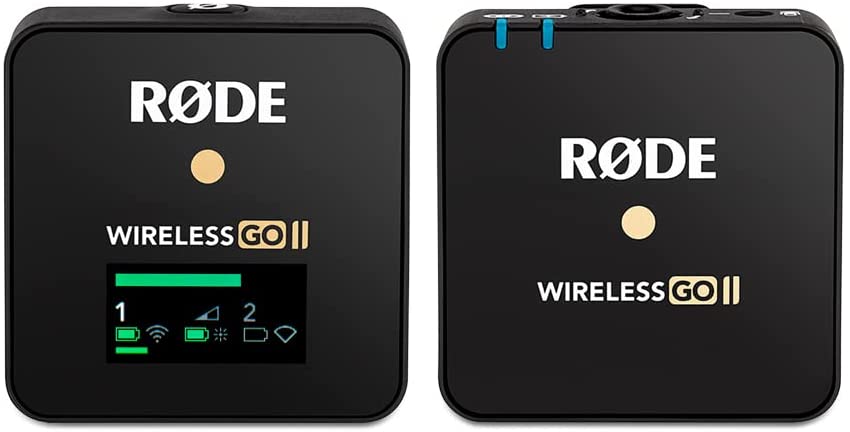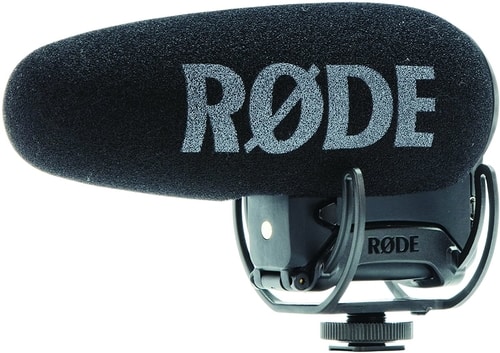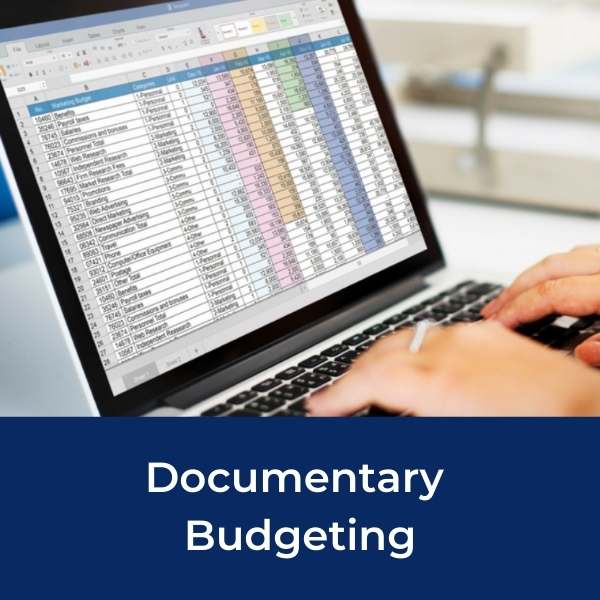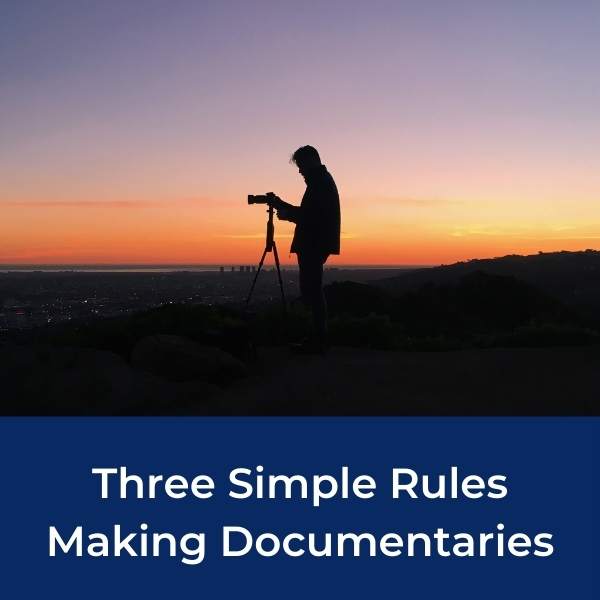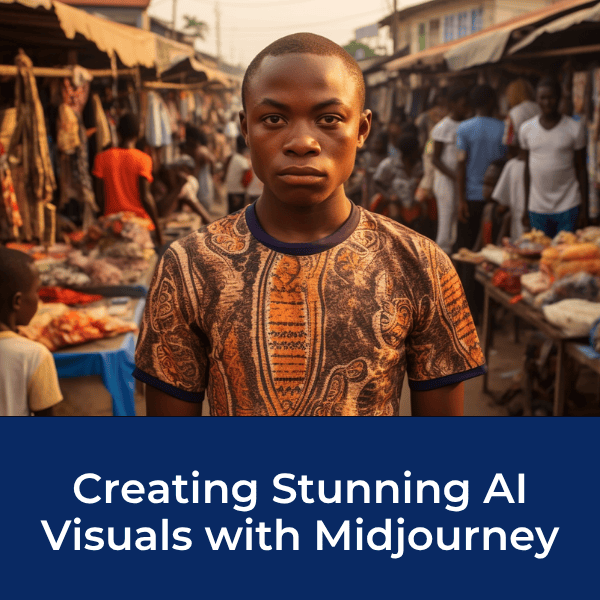Best Video Editing Software For Your Documentary
Beginner, Intermediate and Professional Options
Are you looking for some simple free video editing software for basic video production editing or are you in need of something more complex for a feature-length documentary?
The great news is that there are some excellent choices in a variety of price ranges.
There are several factors to consider when looking for the right video editing software.
- Are you editing a rough cut to hand over to a professional editor?
- How long is your documentary?
- How much fine tuning and control do you want over your footage?
- Is your documentary for broadcast television, theatrical release or web/in home viewing?
- Is your original footage high quality (with little need for improvement in editing) or is your footage quality lower (audio needs adjustment, video colors are off)?
Each of the video editing programs listed below offer something unique. However, if you are importing a variety of footage in different formats, you may want to consider the intermediate and professional options as they allow you to import more types of footage.
Another aspect to consider when choosing the appropriate editing software is how you plan on showing your video. The professional software programs will allow you to finalize your final video in practically any format of manner you desire. The beginner and intermediate software programs may be limited in how you export your final product.
Are you making your documentary for Netflix or are you simply wanting to upload it to YouTube or Vimeo for online viewing?
If you are creating videos only for web use, the high-end (and more expensive) editing programs may be overkill. However, if you desire to have your documentary seen in theaters, it is likely that the final output capabilities of the beginner programs will not give you the high-end quality you will need to fill a huge screen while maintaining high levels of detail. So pro will be the way to go.
In the end, you must understand your level of editing expertise and how you wish to show your film.
Video Editing Software To Edit Your Documentary
TOP CHOICES:
Video Editing Software | BEGINNER
InVideo - There is an explosion of AI tools for video editing right now. InVideo is one of the top options for easy text-to-video AI creation. You can get started completely for free with their free video editor tool.

iMovie – this program comes free with Apple computers. For being a basic video editor, iMovie packs quite a punch. In addition, the program provides plenty of royalty-free music for most applications as well as sound effects.
 |
Adobe Rush – Rush is the little sibling of Adobe’s Premiere Pro, and a perfect app for editing video from your phone or tablet. Good for drag-and-drop editing, while also offering options like color correction, mixing in music or voiceovers. And the ‘Starter’ plan is free! |

Olive - Free, Open Source Video Editing Software that runs on Windows, Mac and Linux. Designed for hobbyist editors AND professionals. Very intuitive interface.
 |
Animoto – Another free editing software. Animoto is an online editing software that does much of the work for you. Animoto allows you to upload video clips and photos. Simply arrange them in the order that you want and Animoto will create a professional looking product. While it is easy, it does not give you much control over the final outcome. It comes with basic templates and a wide variety of royalty-free music. |
 |
YouTube Studio – Everyone is aware that YouTube is a great place to watch videos, but did you know that you can actually edit videos within YouTube? Like with Animoto and Picasa, YouTube Studio may not be the best choice to edit your documentary. However, depending on the length and control you desire, YouTube may be a reasonable choice for a beginner in this realm. |
Video Editing Software | INTERMEDIATE

DaVinci Resolve (Free - $295) - Compatible with Windows, Mac and Linux, this program has many fun features. With the free version you get all of the most essential tools and the ability to pick a ‘look-alike’ platform if you’ve used Adobe Premiere or Final Cut Pro in the past. This feature makes the learning curve much less intimidating if you don’t want to get stuck working off any one type of operating system.
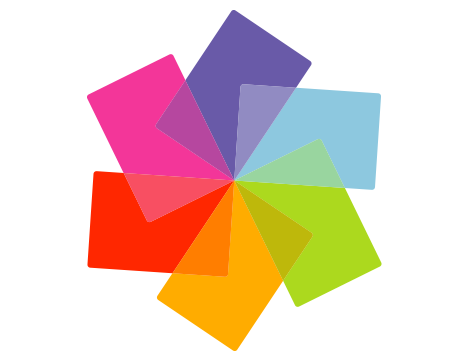 |
Pinnacle Studio (Series) ($50-$129 for Windows users) - Pinnacle Studio offers three progressively better programs within a reasonable price range. Pinnacle Studio provides users with many options to create stunning videos. As you progress within the Pinnacle price range you are afforded additional effects and authoring opportunities. |
 |
HitFilm Express (Free download for Mac & PC) - A crowd favorite, HitFilm is a free video editing software for the intermediate editor who loves to experiment with video effects (VFX). Edit, color correct, and animate in 4K. The biggest draw of HitFilm is their huge user support system, including a tutorial channel on YouTube and free masterclasses. |
 |
Lumafusion ($30 one-time purchase through the App Store) - LumaFusion is loved by professional videojournalists and beginner iPad editors alike. It’s loaded with all the features of a more advanced interface but very user-friendly. If you’re ever stuck on how to use or do something, there are plenty of accessible guides. Plus - enjoy the option to export directly to Youtube and Vimeo. |
Video Editing Software | PROFESSIONAL
 |
Final Cut Pro ($299 for Mac users) - Final Cut Pro has long been a standard in video editing. With Final Cut Pro X, Apple has refocused their marketing more toward intermediate and semi-professional editors. Final Cut X is a mix between Final Cut Pro and iMovie. The user interface is more user friendly and it has the power to handle most editing needs. |
 |
Adobe Premiere Pro (starts at $20.99/month) - In 2013, Adobe Premiere went into the "Cloud." Instead of a one-time software buy, you now subscribe to access Premiere's suite of creative services. Adobe Premiere Pro is a favorite among many video professionals. |

Avid Media Composer (Free - Price
varies based on plan) - If you
have the budget and really want to go all out with your filmmaking career, Avid
Media Composer is one of the top used video editing programs in the industry,
along side Final Cut Pro. With some incredible graphics capabilities and a
serious arsenal of tools at your fingertips, there is no limit to the
creativity you can accomplish in post. The
best part is you can give it a test run with Media
Composer First, which is their free version.
Popular Filmmaking Gear
Enjoy this article?
Filmmaking Quick Links
Other Articles You May Enjoy:
- Everything you need to know about making documentaries
- Video Production Equipment Gear Check-List
- Choosing A Video Editing Computer
Ready To Make Your Dream Documentary?
Sign up for our exclusive 7-day crash course and learn step-by-step how to make a documentary from idea to completed movie!