Animoto Review |
The Good and The Bad
Guest Blog Post
By: Scott (USA)
Animoto Review
While nothing can replace hard work, perseverance and attention to detail when making a documentary or even a short family video, Animoto comes close and it doesn’t require nearly as much time, work or effort on the user’s part.
As with many instant products in today’s “now” environment, you take the good with the bad. A frozen dinner may never taste the same as a meal cooked by Julia Childs, but Julia Childs couldn’t feed you in less than 5 minutes.
Animoto Review: THE GOOD
Not everyone has the time, patience or money to invest in high end, or even medium priced video editing software.
If you are pressed for time and absolute control of your final product is not a requirement, Animoto may be just what you are looking for.
If you have a client that “needs it yesterday”, Animoto may be for you. If you are back-logged with clients waiting for their product, Animoto may be your site in shining armor.
Wedding photographers are able to take advantage of the beautiful edits Animoto so easily provides. I can’t begin to tell you what technology has gone in to making Animoto work. And the best thing about it is, you don’t need to know anything about video editing technology to make Animoto work for your needs. Put your fears aside and let Animoto handle the job.
While an intimate knowledge of technology is not a requirement to use Animoto, a clear understanding of what you want your video to convey is.
Animoto works well when you know what you want. For all practical purposes, you have three considerations when using Animoto; how long does your video need to be? What music will best convey the mood of your piece? And, what photos or video clips will be used?
Animoto takes a lot of the typically detailed decisions away from you. You no longer have to debate over which edit style you want to use. Gone are the days when you worked for hours on end to sync your music with your clips. Animoto does this for you, making the final product one that can be done in hours (or even minutes) rather than through weeks or months of tedious editing.
Simply upload the photos or videos you want to use in the order you want them to appear, choose your music (Animoto provides royalty free music choices so you don’t have to worry about any legal issues) and hit the “create video” button. Then grab a cup of coffee and come back to see your production.
If you are not pleased with the end result, no worries, simply hit the “1 click remix” button and grab another cup of coffee. You can use the “1 click remix” as often as you like until you have something that makes you and your client happy.
Animoto also provides you with the ability to add text-only frames in your video. Sometimes a picture cannot convey what a few words can to help you tell your story.
Animoto Review: THE BAD
While all of the good is good with Animoto, it does have drawbacks.
Don’t expect James Cameron to use Animoto to produce his next movie. All of the instant and easy aspects help beginners and professionals alike to make great, professional looking videos. But as a producer you lose the ability to control the details of your video.
You cannot make subtle changes to one frame.
You cannot control the style of edits Animoto provides. (You do have some control over this based on your music choice.)
With Animoto you lose the ability to edit just one section of the video without affecting the entire video.
Just like TV dinners, you can’t get a master chef taste with the food you bought in a cardboard box. But you do get to eat now. And you will eat well.
A Final Word Or Two...
As for this Animoto review.. in the end, it’s up to you.
With practice you can work through Animoto’s limitations to provide you with a final product that will dazzle friends and family and clients alike.
Everything has its limitations.
Even James Cameron has to work with what he’s got. His cameras, actors, editor and software programs are not infinite with possibilities. He takes full advantage of what’s available to him.
With Animoto in front of you, you can use its finite possibilities to produce world class videos that are as fun to make as they are to watch and it won’t cost $200 million to make them.
Scott U.
Freelance photographer
Learn More: Animoto
Related Articles
- AI Tools for Documentary Filmmakers
- Need Funding? How To Raise Money for Your Documentary
- Free Film Clips
- How To Choose The Best Video Editing Software
- Software Review (2010): "Lovin' Animoto"
Ready To Make Your Dream Documentary?
Sign up for our exclusive 7-day crash course and learn step-by-step how to make a documentary from idea to completed movie!







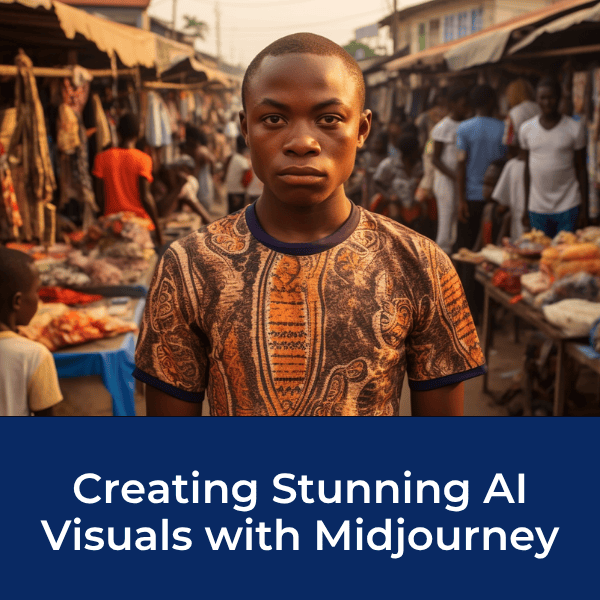












New! Comments
[To ensure your comment gets posted, please avoid using external links/URL's]