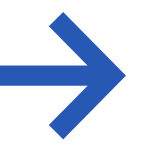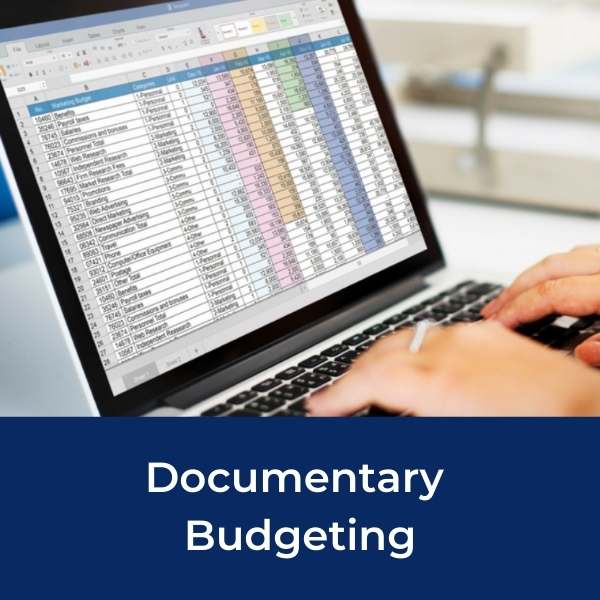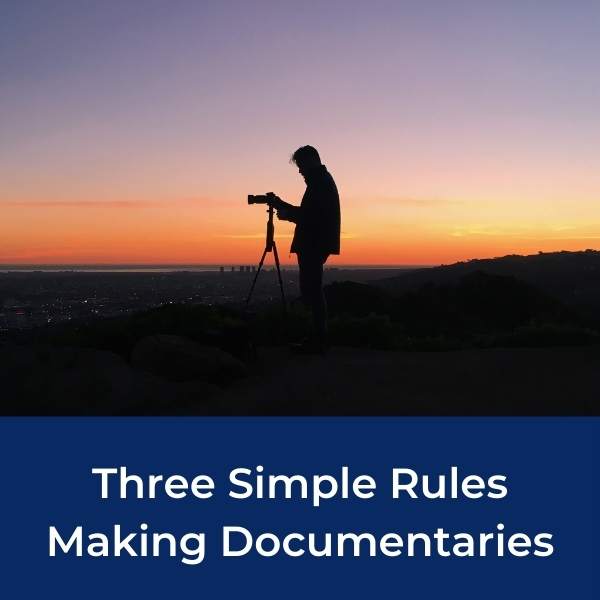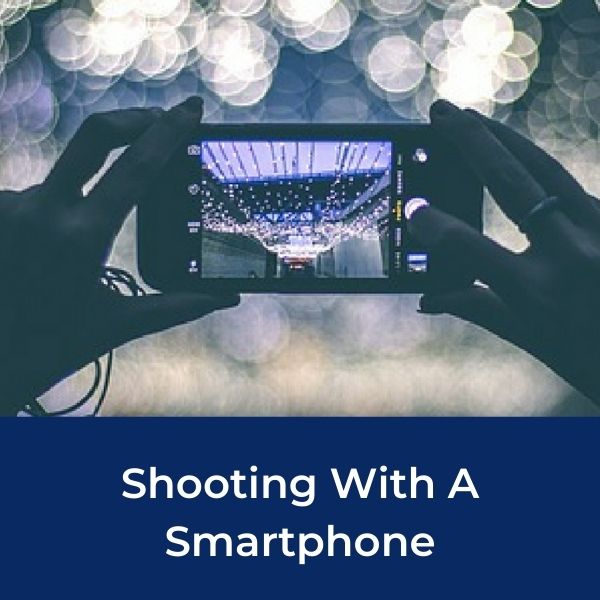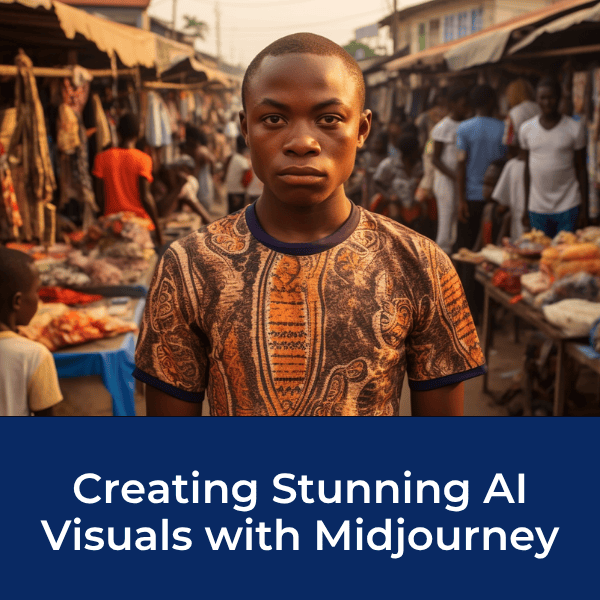How To Fake A Drone Shot
Three (3) options to create drone-style videos
Drone footage has become common place in many of today's videos, films, and news stories.
Drones have become smaller, more reliable, and very capable of shooting professional level video. Plus, drones are not that expensive (or they don't have to be). You can definitely spend a lot on a drone if your budget allows.
However, flying a drone requires training and bearing quite a bit of responsibility.
If your drone crashes and hurts someone or breaks some thing you could be liable for damages incurred by your drone.
What if you don't want a drone but still want your film to have some of those iconic drone shots that we've come to expect even in films with the smallest of budgets?
You're in luck!
How To Fake A Drone Shot (3 Options)
There are numerous options if you want to create realistic drone footage.
1. Create Drone-Style Videos for FREE with Google Earth Studio
2. Fake a drone shot using your smartphone
3. Create drone style footage using AI (Artificial Intelligence)
How To Fake A Drone Shot With Google Earth Studio (For Free)
Thanks to Teacher's Tech for this terrific tutorial on how to utilize Google Earth Studio to craft high-quality, drone-like aerial videos.
The tutorial covers the basics of setting up keyframes for seamless camera paths, fine-tuning camera angles for more engaging shots, and manipulating speed and altitude to mimic authentic drone footage.
Additionally, it delves into the capabilities of Google Earth Studio to scout and feature any location on the planet, greatly enhancing the potential for creative footage.
The video also includes a guide on how to render the final product into MP4 format, starting from both template projects and blank canvases, ensuring viewers can embark on their projects with confidence.
How To Fake A Drone Shot (With Your Smartphone)
If you prefer shooting the footage yourself, check out the video above from Steve Wright from Learn Online Video.
Steve provides some helpful tips and ideas on how to get more out of your smartphone by creating the same kind of elevated movement a drone creates when it glides overhead.
The Gear:
- Smartphone (or camera of choice)
- Gimbal
- Lightweight Tripod or Monopod
Shooting Essentials:
- Framing and composition will be a challenge in this set up because you cannot see your viewfinder or screen.
- Keep your lens set to a wide angle (don't zoom in).
- Shoot at 60fps (or faster) so that you can play your footage back in slow motion.
Smartphone Filmmaking Kits
Creating A Drone Shot With AI (Artificial Intelligence)
Using amazing artificial intelligence (AI) tools such as OpenAI's Sora, you'll be able to create realistic looking drone footage such as the example above.
Users will be able to input parameters such as landscape type, desired movement, and specific angles, and the AI will generate high-quality, realistic drone footage without the need for physical drones.
This technology promises to make aerial cinematography more accessible, cost-effective, and safe, opening up new creative possibilities for filmmakers, content creators, and hobbyists alike.
Ready for more? Learn step by step how to make a documentary in our 7-Day Documentary Crash Course.
More Filmmaking Resources
Are You A One Person Documentary Crew?
Recommended For You
Gear Kit For One-Man Documentary Film Crew with Bob Krist
Free Film, Video, Audio and Photos For Your Documentary
One Man Film Crew: "Can I Make A Documentary By Myself?"
Get a Free Documentary Starter Kit
Smartphone Filmmaking Kits
Ready To Make Your Dream Documentary?
Sign up for our exclusive 7-day crash course and learn step-by-step how to make a documentary from idea to completed movie!